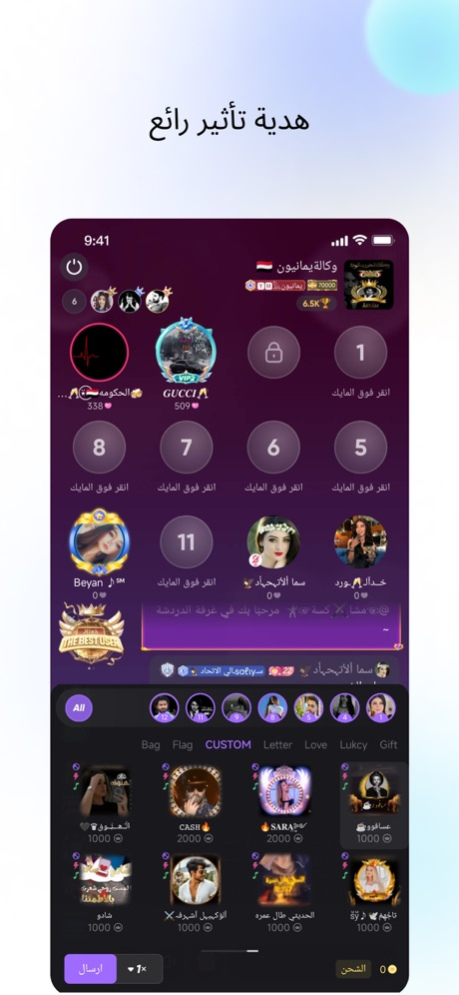HlahChat 2.8.02
Continue to app
Free Version
Publisher Description
HlahChat is the most popular voice chat community, here you can chat safely with friends from all over the world, UAE, Saudi Arabia, Qatar, China.. Language speaking, distance is never a barrier for your connection with them, totally free!
We have much more voice chat room
in HlahChat, you can meet friend in voice room
. We not only have single voice chat, but also group voice
, video chat. Say hello to everyone!
Make friends safely
HlahChat, you can chat with family, friends, and strangers, and have live party with them. Whenever you feel the need for peace, spiritual comfort, self-control, confidence, contentment or anything else, you can talk to your friends here secretly and safely, and you will get comforted.
You can play ludo, baloot, chat with everyone.
يمكنك أن تلعب لودو و البلوت ، الجميع دردشه
ahlan
hawa
dido
Apr 20, 2024
Version 2.8.02
1. إصلاح الخلل المعروفة ~
2. تحسين التجربة ~
About HlahChat
HlahChat is a free app for iOS published in the Chat & Instant Messaging list of apps, part of Communications.
The company that develops HlahChat is Wooyee Technology Co., Ltd. The latest version released by its developer is 2.8.02.
To install HlahChat on your iOS device, just click the green Continue To App button above to start the installation process. The app is listed on our website since 2024-04-20 and was downloaded 2 times. We have already checked if the download link is safe, however for your own protection we recommend that you scan the downloaded app with your antivirus. Your antivirus may detect the HlahChat as malware if the download link is broken.
How to install HlahChat on your iOS device:
- Click on the Continue To App button on our website. This will redirect you to the App Store.
- Once the HlahChat is shown in the iTunes listing of your iOS device, you can start its download and installation. Tap on the GET button to the right of the app to start downloading it.
- If you are not logged-in the iOS appstore app, you'll be prompted for your your Apple ID and/or password.
- After HlahChat is downloaded, you'll see an INSTALL button to the right. Tap on it to start the actual installation of the iOS app.
- Once installation is finished you can tap on the OPEN button to start it. Its icon will also be added to your device home screen.